Child panels
Child panel has two main differences from a regular panel:
All other functionality is the same as a regular SMM panel.
- You pay a fixed cost per month that doesn’t increase as your orders grow;
- For resale, you can only buy services from the panel where you ordered your child panel.
All other functionality is the same as a regular SMM panel.
What is a Child panel?

Child panel is suitable for a quick start and to try yourself in this business, as you do not need to look for providers and the subscription cost is fixed.
How to order a child panel
In the Child panel section:
- Enter a domain name. What that means and what your options are, see here.
- Create a password. With this password you will be able to enter the administration of the child panel for all settings.
- Pay for the Child panel. After payment you will have access to the admin area, where you can customize your Child panel and start selling.
There are only a few steps left to start selling services:
- Import services. See the instructions via link help.panvy.com/services-and-prices/import-services;
- Connect payment method. See the instructions via link help.panvy.com/payment-methods.
At panvy.com you can create a landing page for your child panel. Go to https://app.panvy.com/panels and click "Edit landing" on the right.
Explore our help center to learn about other settings or write to our support team with any question you may have.

If you have any questions, please, do not hesitate to contact with our support team.
Related articles




