coupons
When you open the "Coupons" tab, you see the following page:
All coupons that you have ever created, are displayed here. The sorting fields are therefore always at your disposal.
In addition, you can also switch to the statistics tab and see what users are doing with your coupons. Whether they use them or not, when they use them, and how many times.
You can also create a coupon in this tab. To do this, just click the blue plus icon in the upper right corner. After that, the following window will open for you:
In addition, you can also switch to the statistics tab and see what users are doing with your coupons. Whether they use them or not, when they use them, and how many times.
You can also create a coupon in this tab. To do this, just click the blue plus icon in the upper right corner. After that, the following window will open for you:
Here you can set all the necessary parameters for your coupon: conditions of use, number of uses, bonus type, conditions of coupon application, and referral manager. After creating a coupon it will be displayed in the list of all coupons.
If you have any questions, please, do not hesitate to contact with our support team.
Related articles




