subscribers
The "Subscriptions" tab displays all orders that have been placed under the subscription option. In principle, this feature allows user to automatically create new orders for new content. Keep in mind that orders of this kind are also displayed in the "Orders" tab. Accordingly, if the user selected multiple services during the creation of a subscription, each service will be a new order in the "Orders" tab.
Also, the user can pay for subscriptions by credit card or with his money on the balance. Nevertheless, he has to have enough money on the balance or on the credit card to be able to pay for new orders which will be created for new content within the subscription. The subscription will be created regardless of the availability of the money, but the orders won’t be executed if the user doesn’t have enough money.
Also, the user can pay for subscriptions by credit card or with his money on the balance. Nevertheless, he has to have enough money on the balance or on the credit card to be able to pay for new orders which will be created for new content within the subscription. The subscription will be created regardless of the availability of the money, but the orders won’t be executed if the user doesn’t have enough money.
The page looks similar to "Drip-Feed" one. Actually, it has the same functionality: you can sort all the information you need and cancel subscriptions.
I hope it has become clearer how to use all these tabs and you don’t feel lost here
I hope it has become clearer how to use all these tabs and you don’t feel lost here
If you have any questions, please, do not hesitate to contact with our support team.




