drip-feed
"Drip-Feed" tab displays all orders that have had the Drip-Feed feature enabled when they were created. The function itself is designed to automatically repeat the same order over a specified by user time interval. In this case, there is no need to create the same order every time. Moreover, thanks to Drip-Feed the order is executed in a quality manner and allows to refill it in the right way.
Keep in mind that orders of this kind are also displayed in the "Orders" tab. If the user chooses 5 iterations for his order, there will be 5 orders in the "Orders" tab and only one in "Drip-Feed" tab.
Keep in mind that orders of this kind are also displayed in the "Orders" tab. If the user chooses 5 iterations for his order, there will be 5 orders in the "Orders" tab and only one in "Drip-Feed" tab.
You also have the option to click on the number of runs to see full information about the orders within a single drip-feed. Once you click, you are taken to the "Orders" tab, where a filter for a specific drip-feed is automatically selected:
In general, you can find detailed information about each drip-feed on "Drip-feed" tab. In addition, there is an opportunity to cancel drip-feeds, if there is such a need. To do this, click on the icon of the cross. Also, you can find out all the necessary information about the user, who made this or that order, just by clicking on his e-mail.
If you have any questions, please, do not hesitate to contact with our support team.
Related articles




