import services
Import services means downloading services from a provider to your SMM panel. After importing services appear on your panel and you can sell them to your users.
What are import services?

How to import services
Go to the Provider section, click on the three dots menu next to the provider whose services you want to sell, and choose "Import service". Then do the followings (see the screenshots below):
👍🏼Done! Now you can move to the Services & pricing section and customize services (pricing, description, and much more).
Go to the Provider section, click on the three dots menu next to the provider whose services you want to sell, and choose "Import service". Then do the followings (see the screenshots below):
- Сhoose the services you want to sell on your SMM panel using the checkboxes on the left;
- Set a resale multiplier. For example, if you want to set a 50% markup, you must specify the value of "1.5". The selected value is applied to all imported services for which price synchronization is enabled. You can also set a fixed price for a specific service in the "Your customer price" column.
- Select the synchronization options. That means that this data will be automatically imported and you don’t have to fill in descriptions and more yourself. You can synchronize all the parameters to start selling as soon as possible.
- Click "Import selected" at the bottom right.
👍🏼Done! Now you can move to the Services & pricing section and customize services (pricing, description, and much more).
About resale multiplier
- If the Sync prices option is enabled, when your provider’s price changes, your price will change as well.
- If you manually set the service price ("Your customer price" column), it will not change when the provider’s price is changed.

If you have any questions, please, do not hesitate to contact with our support team.
Related articles




