order widget
Welcome to the "Widgets" tab:
Users can create widgets on their sites or blogs in order to sell the panel’s services. They can set their own prices for the services they provide, but the panel always gets the default price for the service.
A little reminder:

On the Order Widgets tab, you can see a complete list of all the widgets that users have created.
What if you decide to edit one of them? So, let’s check:
What if you decide to edit one of them? So, let’s check:
A logical question probably arises, what does **"Is outer"** mean? Basically, it’s a kind of "friend-or-foe" label for the referral program.
It often happens that the platform has its own partners who put widgets on their sites. Or, let’s say, you decided to put the widget somewhere else by yourself. In this case, there is no need to count you as a partner and track such orders in the referral program. In this case, there is no need to check the box, because the partner or you are "friends".
On the other hand, there are third-party users who decide to use the widget. In this case, every next user who makes a purchase becomes a referral of the first user. Then, the first user will receive a referral reward for each subsequent purchase of the second user. For this system to work, you need to check "Is outer", which means a "foe" (metaphorically).
You can change the "Is outer" setting by clicking on the blue pencil icon.
In addition to the list of all widgets you can also see the overall statistics:
It often happens that the platform has its own partners who put widgets on their sites. Or, let’s say, you decided to put the widget somewhere else by yourself. In this case, there is no need to count you as a partner and track such orders in the referral program. In this case, there is no need to check the box, because the partner or you are "friends".
On the other hand, there are third-party users who decide to use the widget. In this case, every next user who makes a purchase becomes a referral of the first user. Then, the first user will receive a referral reward for each subsequent purchase of the second user. For this system to work, you need to check "Is outer", which means a "foe" (metaphorically).
You can change the "Is outer" setting by clicking on the blue pencil icon.
In addition to the list of all widgets you can also see the overall statistics:
It displays the amount of money spent to buy your services, as well as the user reward for each such purchase. Sorting tools are always at your service.
If you have any questions, please, do not hesitate to contact with our support team.
Related articles




