discounts
In the "Discounts" tab you can set up discounts on services.
To do this, just click on the blue plus icon in the upper right corner and the following window will open:
Here you can set the name of the promotion, specify the expiration date, and select the service to which the discount will apply. After the discount is created, it will be displayed in the general list.
From user’s panel discounts look like that:
From user’s panel discounts look like that:
If you have any questions, please, do not hesitate to contact with our support team.
Related articles




