Services & Providers
The most complicated part of the settings is in this section, so once you understand how to manage services and providers (and you definitely will), you won’t have any big barriers to managing the panel.
- Services are the items you sell on your panel (likes, views, subscribers, and so on)
- Providers are services that an external panel sells and that you import from an external panel to sell on your panel
First of all, let’s understand what services and providers mean

There are two ways to sell services on your panel:
1. Import them from an external panel.
2. Create and customize them by yourself.
Due to the fact that our goal is to set up everything as quickly as possible, we’ll go the first way. Nevertheless, you are unlimited in your choice and can do as you like and you can get more information about services and providers.
2. Create and customize them by yourself.
Due to the fact that our goal is to set up everything as quickly as possible, we’ll go the first way. Nevertheless, you are unlimited in your choice and can do as you like and you can get more information about services and providers.
When you import services and providers from an external panel, you actually buy them there. The chain looks like this:
1
The user places an order on your panel, selecting the services he wants.
2
Information about this order is sent via api to the external panel.
3
The same order is created on the external panel, but through your personal account
4
The external panel begins to execute this order.
5
Information about it is visible in your personal account, and it is also passed via api to the user who started it all
Accordingly, we now need to set up this chain.
Let’s begin by connecting services and providers from the external panel.
Go to the "External panels" tab and click on the blue plus icon to add a panel:
The following window will be opened:
Here *viewsta* is already selected as the template. You can choose *tube.biz* or add your own panel. However, you need an api token so that you have the ability to use external panels as a provider and automatically call them via api to receive services and send orders.
Usually the endpoint and api token are specified in the personal accounts of the panel, so it won’t be a problem for you (it's blurred on the screenshot, yours will be there).
Usually the endpoint and api token are specified in the personal accounts of the panel, so it won’t be a problem for you (it's blurred on the screenshot, yours will be there).
Then, we synchronize all the services in the same window, so we tick all the checkboxes. After that, we’re prompted to set the Resale margin percent.
For example:
- You buy 1000 likes from a provider for $ 10
- You have specified a Resale margin of 1.2
- Your platform users will see a price of $ 12 for this service for 1,000 likes (the price is 20% higher)
Resale margin percent is a multiplier that adds the percentage markup to the provider’s prices.

Don’t forget to Save the changes!
At this point, we’re pretty much done with the setup. We have imported services and providers, configured the transfer via api, and synchronized all the parameters (if they change on the external panel, they will change on our panel as well). Now it’s important to put money on the balance of the external panel, otherwise how will we pay for orders that come to us and then to the external panel as well?
Important: If we use external panels as providers, we have to have money on these panels! The process is automated, yes, but without money we won’t be able to buy services on an external panel and sell these services on our panel

If you have any questions, please, do not hesitate to contact with our support team.
Related articles




