Services & prices. General settings
The "Services and pricing" tab is one of the most versatile in the entire admin panel. Here you can not only see a list of all the services you provide, but also configure each of them the way you want.
First of all, you see in front of you an interface that allows you to sort the list of services. It allows you to find the service you need without wasting much time. When the number of services exceeds 1k, it is much more convenient to use filters to manage those or other services.
Nevertheless, the first time you open this tab, most likely, the list of services will be empty. The question is where to get them? In general, the scheme for adding services is as follows:

Import services


If you have any questions, please, do not hesitate to contact with our support team.
Related articles




