webhooks
Now it’s time to get familiar with the "Webhook" tab:
The "Webhooks" tab is designed in order to get notifications about events that happen to users on the platform. Setting up such events is easy, just click on the blue plus icon in the upper right corner. This will open the next page:
Here you just need to select the Webhook event type and insert the endpoint where the notifications of your selected event should go. Accordingly, you can enable such notifications or disable them if necessary.
If you have any questions, please, do not hesitate to contact with our support team.
Related articles




